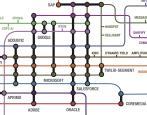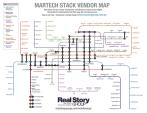Ten Tips for Better Technology Demos
Those of you subscribed to RSG’s technology research know that we only work on behalf of technology buyers and don’t advise vendors. Well, after sitting in on hundreds of technology vendor demos while advising our subscribers over the past 20 years, I’d like to break with tradition and offer some advice to the sales side of the table.
Most technology selection projects at the enterprise level involve some sort of in-person demonstration phase. On the customer side, there’s a special art and science to structuring this properly as part of a systematic decision-making process. On the vendor side, everybody wins when you participate more effectively in the demo phase. Worst case, you need to avoid a snooze-fest.

So I'll break with tradition and offer this advice to vendor demo teams.
- Show up early
Among other things, you’ll want to figure out the connectivity situation in advance. Otherwise, fiddling with wireless passwords while the salesperson strains to make small talk will drain energy from the beginning of your demo. I’m actually amazed at how many vendors show up late for demos; it introduces a bad vibe to the very beginning that can be difficult to overcome.
- Invest in decent tools
How many times have we heard the Sales Engineer (SE) explain in the face of an inconvenient hourglass, "you see, I have so much running on this little machine..." Or for the cloud-based solution: “this is running on an underpowered demo instance…”
Well, I have news: the SE who came before you ran through her use cases without a pause. She probably had a better laptop, or a top-flight cloud environment that didn’t hiccup on her.
- Be prepared for this particular customer
If the customer is doing this right, they have prepared some very specific scripts and questions. They expect that you have thought hard about their needs, and will sense quickly if you haven’t. Yes, I know your industry is hot and you are very busy, but why did you bid at all if you weren't going to treat your customer's time with respect? You can lose something more important than the deal: your reputation.
- Don't ignore bugs
As every SE will confess, bugs are part of demos, especially when the customer (as we would advise) creates a custom script. If attendees are paying attention as closely as you would like, they will notice even little bugs -- so don't ignore them or bullshit your way around them. Acknowledge the bug, take a stab at explaining it, and try to fix it at the break. Note to buyers: always schedule mid-demo breaks so your team can caucus and the vendor can re-group as necessary.
- Test your demo that day
Every now and then something goes really, really wrong; some new setting causes a conflict or a key service won't start up. Then the poor SE is left to exclaim, "but it worked last night in my hotel room!" Your best prevention here is to test your environment and any remote services against the use-cases just before your demo begins (remember, you came early).
- Don't argue amongst yourselves
Vendors who bring knowledgeable consulting partners or their own professional services staff to a more complex sales engagement tend to perform better than the simple salesperson+SE combo. Just make sure you carefully work out roles in advance. If you haven't figured out the functional, financial, or business division of labor, it will surely come out in the demo. You do yourself and the customer a favor by sorting all that out in advance.
- Remember that show beats tell
If the customer is savvy – and you want savvy customers – they are going to approach technology vetting with a healthy dose of skepticism. When an important topic comes up, show how your technology works, rather than just talk to it. People will remember screens – and what they thought when they saw them – long after they’ve forgotten spoken words.
- Pay attention to what the customer actually requested
Vendors tend to over-expend energy trying to figure out "what the customer really wants." Well, if customer has scripted some use cases, you should assume they have put some good thought into this. I find that vendors often try to circumvent certain difficult scenarios and instead demo what they think is cool or useful. A strong agenda will allow extra time for a vendor to be creative, but if it comes at the expense of demonstrating something essential, it can backfire.
Here's what happens. The SE shows some nifty capability outside the scope of the use cases. The customer responds enthusiastically. The sales team leaves thinking they won a great coup. But then later -- always later -- calmer heads prevail and someone reminds their fellow selection team members, "hey, they never showed us X, or Y, or Z!" Suspicions arise and you're not around to allay them. You get zapped. Sometimes this might require you to…
- …Stifle the blabbermouth
Very often the bidding team needs to rely on a specialist patching in remotely. No problem. But in the absence of visual cues and feedback, this person needs to carefully focus and stay on track. Beware in particular the phoned-in senior vendor executive with an unnatural affection for PowerPointed case studies, or the remote SE who doesn't leave their basement office enough, prattling on about "just one more widget you have to see," despite drooping heads and snores among the selection team. Of course, sometimes the blabbermouth is the actually present in the room. Here's where the salesperson should earn their commission, even at the expense of violating tenet #6, above.
- Confirm a list of questions at the end -- and then answer them
I've never seen a vendor successfully and fully answer all the customer's questions in one sitting. So someone on your team needs to track open issues for follow-up, confirm them at the end, and indicate a reasonable date for addressing them.
However, vendors should be careful on that last one. There's always the temptation to "park" weak or uncomfortable topics, hoping the customer won't actually ever return to them. Remember, though, that customers frequently want to decide who moves on to the next round immediately after the final vendor demo, while all the screens and faces remain fresh in their minds. If you really care about winning the business, get the right team into the room the first time, because you may not get another chance.
Finally, let's acknowledge that customers have a critical responsibility for shaping a coherent and well-prepared selection process -- a process that includes hands-on testing after any demo rounds.
In the meantime, here's to good communication! For those of you on the enterprise customer side, let me know if RSG can help...