The Difference Between Versioning and Version Control in Your CMS
In discussions with subscribers to RSG's web content management vendor evaluations, I sometimes get asked about the difference between versioning and version control. It's easy to confuse the two concepts. They sound similar, and both represent key "repository services." But in any content management effort, you'll want to understand the differences.
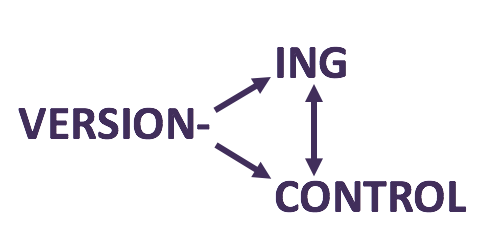
Version Control
Version control is shorthand for a system that keeps people from stomping on each other's work in collaborative environments. This is typically enforced through content check-in / check-out facilities that prevent two or more people from working simultaneously and unknowingly on the same item. When you try to edit something that someone else has "checked out," the system ideally alerts you that the item is "locked," tells you who possesses the content item at that point, and potentially gives you the option to override their lock.
Content contributors in distributed publishing systems usually find version control tremendously helpful, but it sometimes comes at the expense of collaboration. When only one person can have a content item checked out at any one time, processes can become very linear, and you can see added stress on workflow routines (such as excessive looping between author and approver).
Some WCM vendors have responded with specialized capabilities for multiple editors to work on a content item simultaneously, but you'll find that reconciling differences still always gets tricky. In other cases, an information architect might recommend decomposing a content type into smaller chunks that can be managed and locked separately, but not all WCM vendors support field-level locking, and finer-grained content models also bring their own complexities.
Versioning
Versioning means keeping track of different versions of a content item as it gets updated, which brings at least three major benefits. First is simple roll-back. Made a mistake? Just go back to the last good version. Nearly any Web CMS can do this.
Versioning also represents a major feature for liability- or regulation-conscious enterprises. Any organization is responsible for what it puts online. But whereas print content may be frozen in time, web content is dynamic, so how can you track what a particular page actually said at a particular date and time in the past? The ability to roll back a content item — let alone an entire site — to that point becomes essential, and even the best full-site archiving services usually prove inadequate here. So your Web CMS becomes a useful insurance policy.
Perhaps most usefully, versioning also enables you to track changes, so you can audit and monitor modifications to content items. Some WCM packages have done this in ways that mimic what you see in sophisticated word processing tools, via color coding and mouse-over bubbles that show who made what changes and when. Very handy. Other tools perform change tracking at a code level, side-by-side, in a way that may appeal to techies but can be hard for editors to decipher.
Customer Frustrations
In RSG work advising large enterprises in WCM selection, I often find confusion and disappointment over versioning. Much it has to do with expectations for content versioning that sometimes go unmet in simpler solutions.
Here's a short list of shortcomings customers often see:
- Customers often assume that versioning is a universal service, when most WCM vendors see it as a self-contained subsystem. Customers expect, for example, that while reviewing an item in workflow, or while editing Version Three of a content item, they can quickly contrast previous versions without backing out of what they're doing. With most tools, they do indeed need to back out and bring up a specialized versioning interface.
- Customers sometimes want complicated branching and reconciliation services like you see in source control systems; these largely don't exist for content editors.
- Customers usually want to pre-publish content items for future availability. Many CMS tools can do this, but typically only one version in the future, and sometimes without any specialized preview.
- Customers also assume that image and other file-based assets get versioned too. This is often not the case. Of course, image versioning can dramatically expand your storage needs, but some enterprises still want it.
- Customers who want to faithfully recreate how a website or mobile experience behaved at a particular juncture can be surprised to discover that templating and business logic are not versioned in their Web CMS. In other words, the CMS will version content, but not code, or even simple configuration settings. This makes full-site roll-back a fraught process.
- Taking a cue from the document management world, we see more enterprises wanting to institute Major and Minor versions for digital content. Major versions represent significant structural or content strategy changes. Minor versions are for simple tweaks. Most WCM tools have no notion of this; each "submit" becomes as significant as the previous one.
Your Needs
Like anything else, your needs here may prove simple or very complex. The good news is that you can select from a wide range of WCM tools to support your particular business requirements.
For more details about specific vendors will or won't fulfill your requirements, consult RSG's Web Content & Experience Management Report. (Curious? Download a free vendor evaluation sample.)








